Percentage (Widget)
Percentage widgets show real-time data which ranges between 0 and 100 for a single parameter. The numeric value fills up a circular line as it approaches 100.
Configuration
Parameters
Select the parameter you want to monitor.
Remember to select exactly one parameter. Otherwise, you will not be able to save the widget.
Title
Textual (usually short) description for what the percentage represents. It will be visualised in the widget header.
Size
Numeric value which ranges from 50 to 1000. The bigger the size, the bigger will be the circle in the widget.
Bar colour
Colour used when filling up the line.
Persistence
ON/OFF button which, if enabled, extends the interval over which the search spans (default: OFF).
Absolute persistence
ON/OFF button which, if enabled, selects the latest measurement in an absolute sense, that is the selected interval will not be considered (default: OFF).
Number of days for persistence
Number of days for which the search will be extended (default: 7). This option is available only if Persistence is ON.
The provided number of days will be ignored if Absolute persistence is enabled.
Example
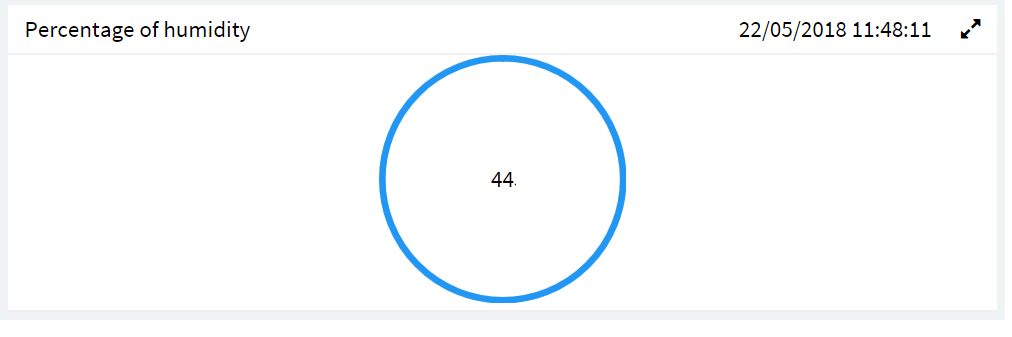
Other widgets
For an exhaustive list of the widgets you can use in Omnyvore, please refer to the Available widgets subsection.