Activate your platform
Insert license file page
Insert a valid license file to start using Omnyvore platform.
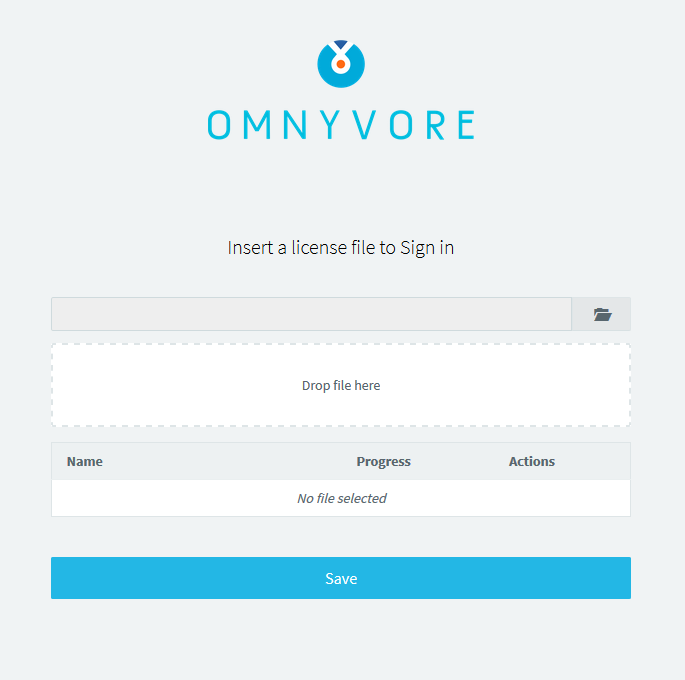
Once the license file has been validated, sign in with the default user credentials...
Create your first admin user
If you're using Omnyvore for the first time, then you need to change the default admin user credentials and the default organization. Fill the form which appears when sign in to start using Omnyvore:
- Insert a valid email address (it will be used as username ) ;
- Insert a valid password and the correct password confirmation;
- Insert your first name and your last name;
- Insert the new default organization name;
- Insert the new default organization account name (a code that will be used by Omnyvore to identify the organization);
- Finally, click the SAVE button.
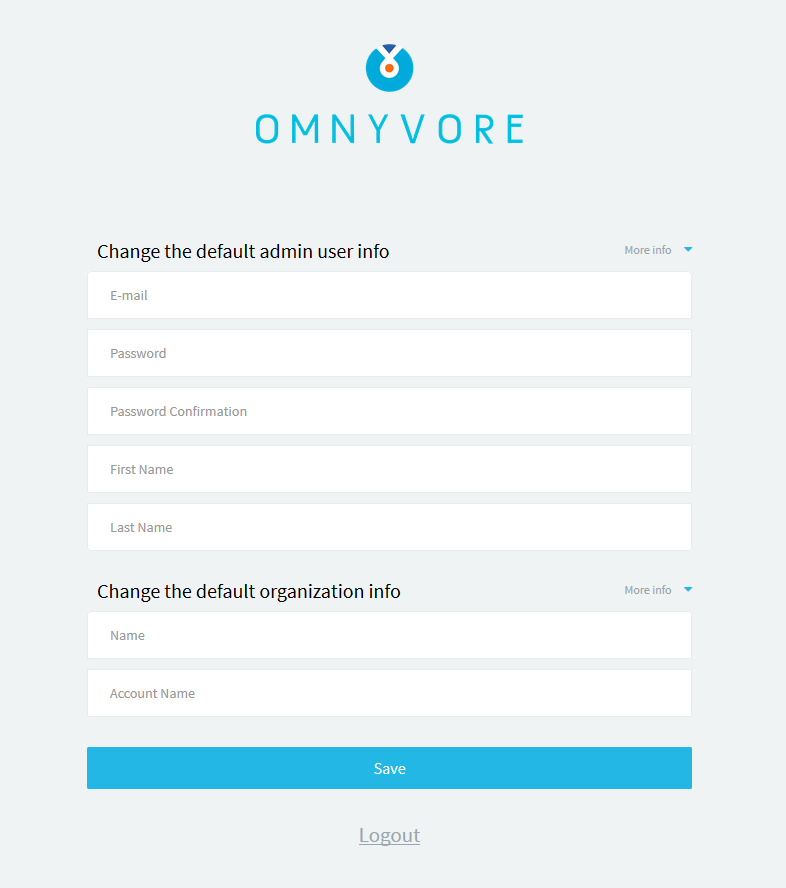
For security reasons, it's important to change the default admin user credentials.