Localize the thing
You may want to localize your wood stove, in order to track the delivery of your products or to improve after-sale services. A new location parameter allows you to achieve this goal, as well as map widgets.
First of all, add both the new parameter and its corresponding channel for the Wood Stoves thing family.
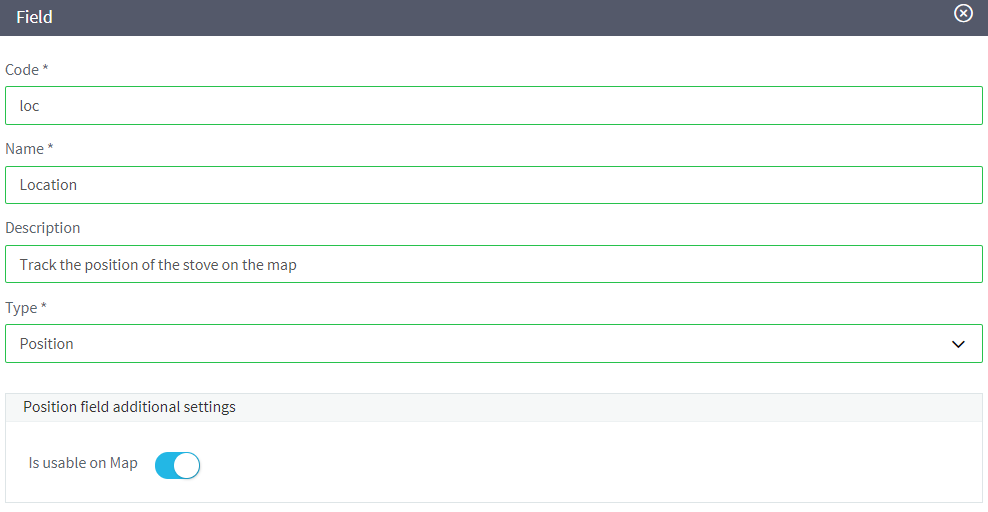
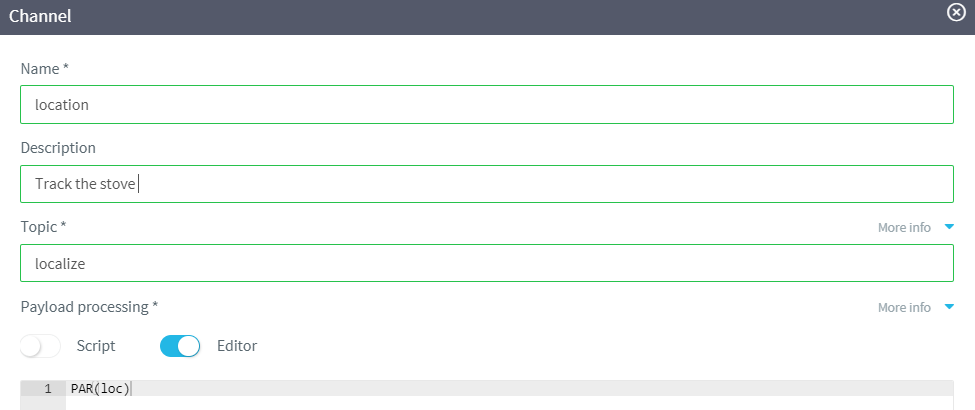
Then, copy and paste on MQTT.fx the topic found in the live data tab of Stove001. In our case, we called the channel localize: omv/aws/82340B8011C8/wst_1.0/wst000000000001/OUT/localize
In MQTT.fx, write the geographic cordinates corresponding to the stove location in the text area and click PUBLISH:
Finally, create a new dashboard called Maps for the Wood Stove thing family.
Add two new widgets heatmap and map on the Maps dashboard to track the location of the stove thanks to the parameters you provided by means of MQTT.fx.