Network
A network is a set of things which you can group according to some rationale.
Create a new network
The first step to create a network is selecting the Networks view in the left sidebar:
![]()
In this view, you can find a list of the networks. To add a new one, click on the box with the symbol.
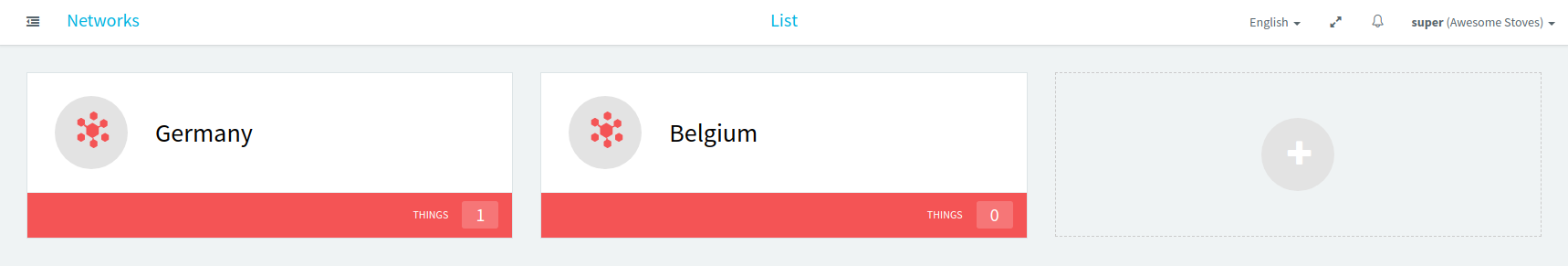
Fill in the form by specifying the following properties of the network and then press the Save button:
- Name: a mnemonic name for the network (mandatory)
- Description: a textual description of what the network represents (optional)
Once created a network, you can change its name or its description by clicking on one of the boxes in the network list.
Delete a network
When you want to delete a network, follow these steps:
- click on the network you want to delete;
- select the Delete link in the bottom left corner of the editing modal.
If some things have been created and associated to the network, then deleting the network will not be possible. You first have to remove all the things of a network in order to delete the network itself.