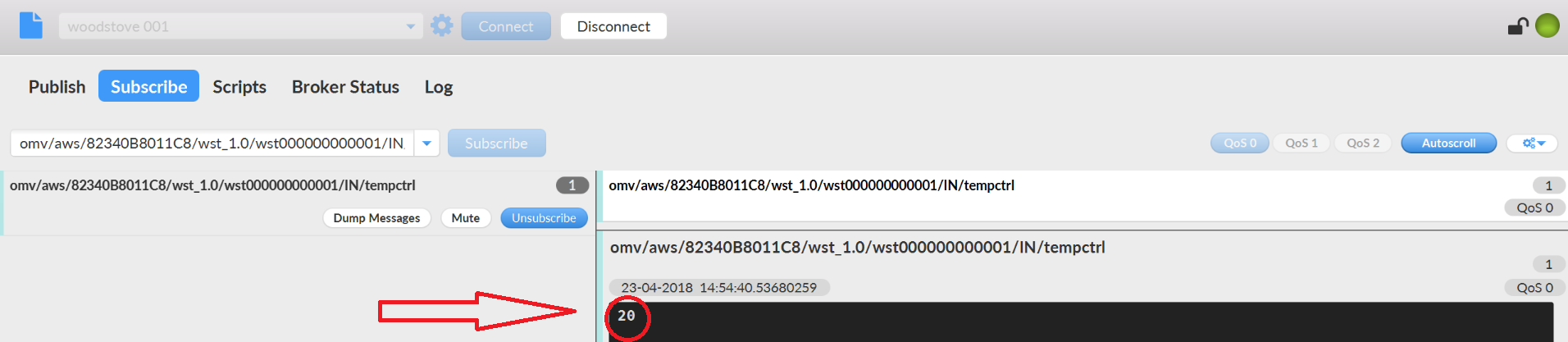Send commands to your thing
We considered Omnyvore as a mere receiver until now, but you can also send commands to the device and therefore reverse the information flow. For instance, you can remotely set the temperature of your stove.
Customize the commands you want to send
Open the thing families list. Click Wood Stoves > Command tab > Add.
Fill the fields as shown in the image below:
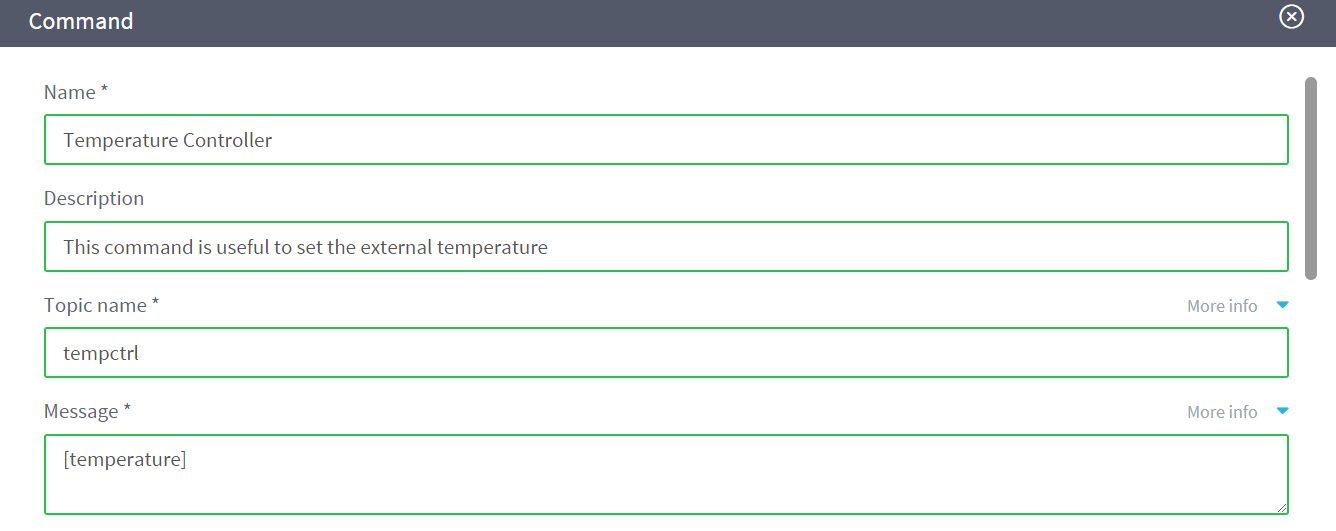
Scroll down, then write the message parameters settings and select NUMBER as type.
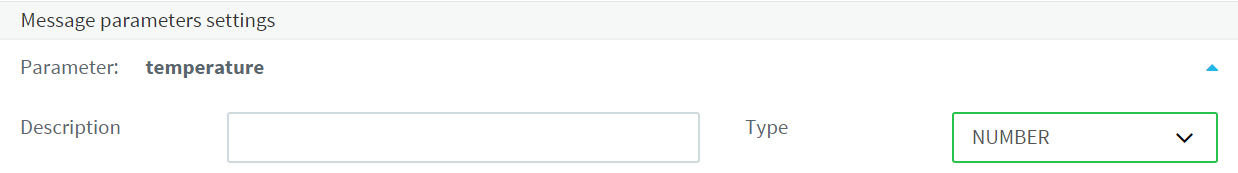
Save the command data.

Retained commands
Retained commands can always be sent and then received to the device, e.g., a PIN may be sent even when the stove is turned off and received at a later time.
Creating retained commands is very similar to what we just have seen for normal commands.
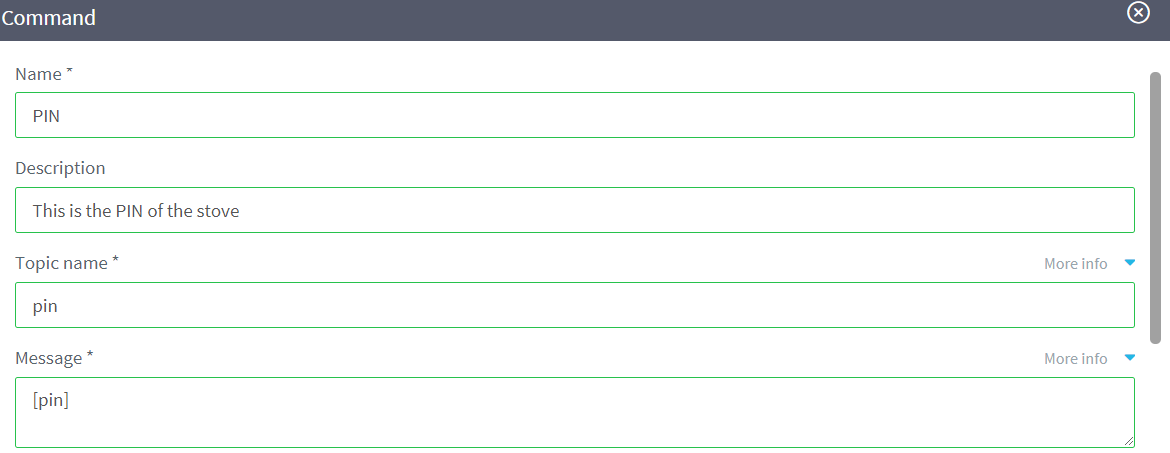
Scroll down and turn the switch Is a retained command on.
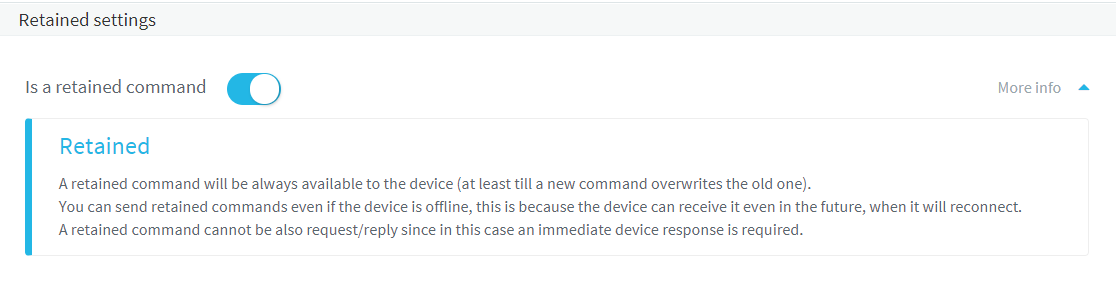
Save the command data.

You can check the new command in the dedicated tab.
Test the transmission of the commands.
Now we can test the transmission of the command temperature control.
Open the things detail of Wood Stove 001.
Click MANAGE > LIVE DATA tab > select and copy omv/aws/82340B8011C8/wst_1.0/wst000000000001/IN/tempctrl
MQTT.fx (or equivalent tools) might be useful to check the format of the information sent from Omnyvore to the stove.
- Open MQTT.fx > click Subscribe tab > Paste the text > Subscribe.
The stove can receive data for the temperature control command.
Send live commands
Once opened the things detail of Wood Stove 001 on Omnyvore, click on the COMMANDS tab > Temperature controller.
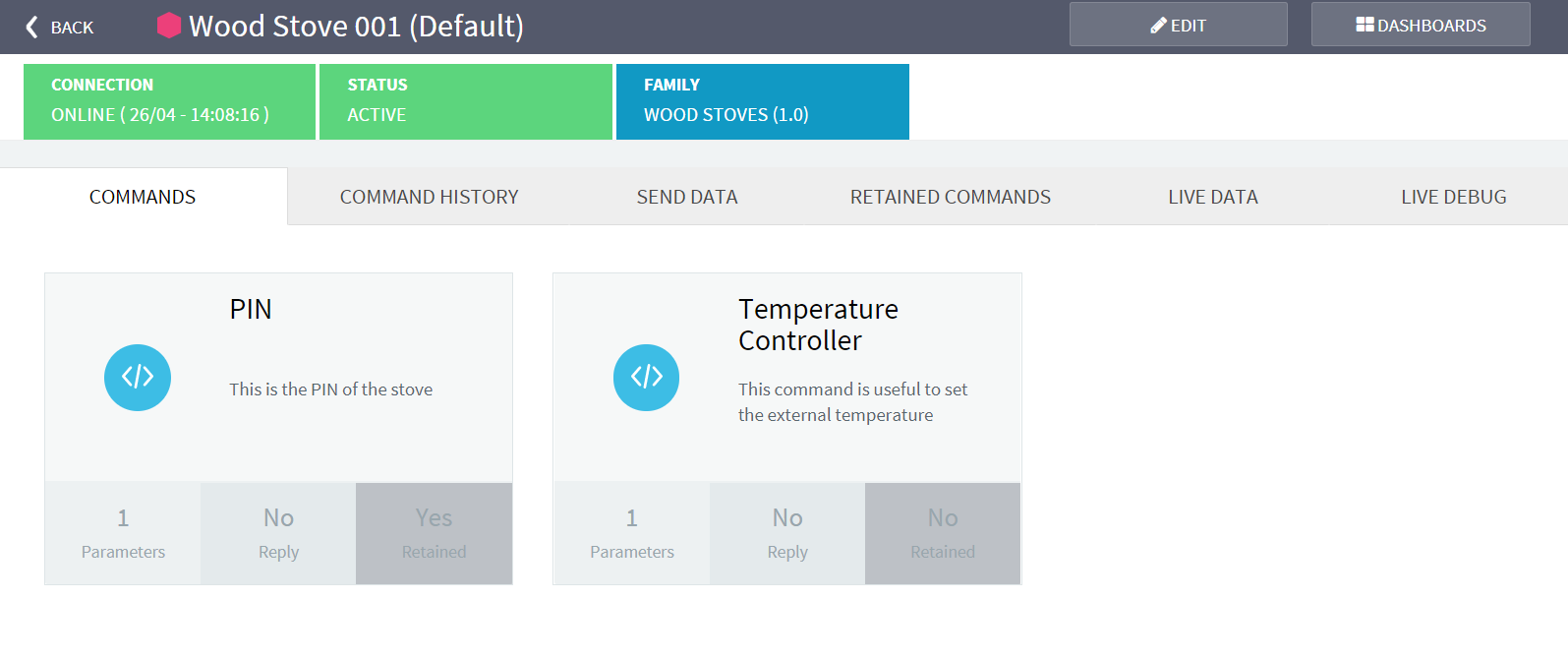
Write the temperature you want to get > SEND.
Check on MQTT.fx whether the value has been received correctly.