Connect the thing
Download and install MQTT fx and then
click on edit connection profiles
Click on (bottom left corner of the screen). Fill the fields as shown in the image below:
- write the username "stove001" and password "password001" you previously used for the Omnyvore platform;
- write the client ID (es. MAC) use the same client ID of the "Thing" you previously created ;
- click on OK;
- click on Connect.
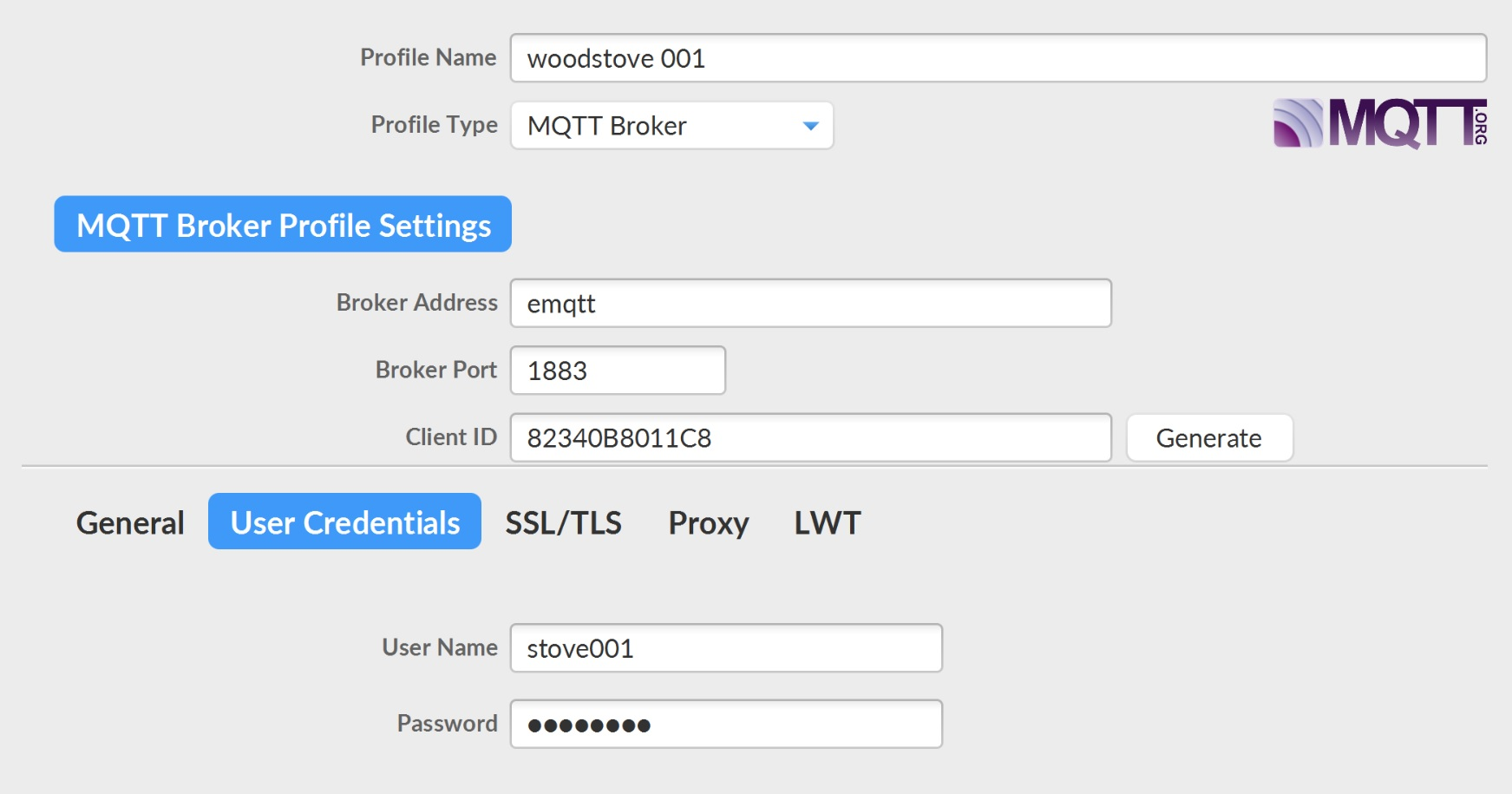 Is the thing connected to Omnyvore?
Is the thing connected to Omnyvore?
- You can see it in connected to MQTT.fx
- You can see it in Omnyvore
- You can see it in connected to MQTT.fx
You have created, activated, and connected your first thing to Omnyvore platform!