Send commands by widget
Create a send command widget
This is a useful tool to quickly send commands straight from the dashboard. We are going to use tools called widgets, whose purpose is explained here.
Go on Thing families > Wood Stoves > DASHBOARDS tab > control panel.
Click WIDGET, complete the pop-up as shown in the image below and then SAVE.
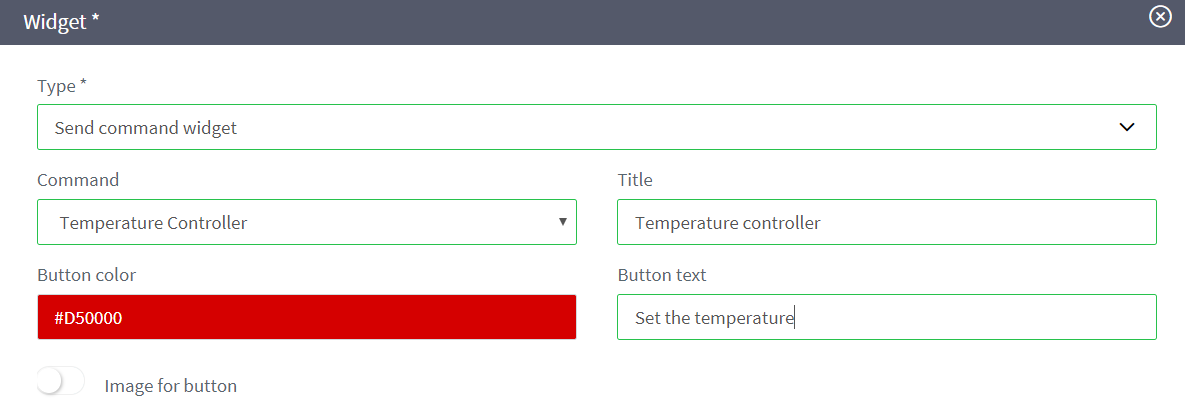
Let's use the widget!
Once opened the Wood Stove 001 thing, fill the temperature field in the temperature controller widget.
In our example, 20 stands for 20°C.
Then, just click on set the temperature.
Open MQTT.fx > Subscribe tab > check if the command has been received.